Maintaining productivity and performance levels in today’s dynamic digital landscape is essential for businesses aiming to ensure smooth operations. Here’s Kwant with its latest offering, Bob, an AI assistant with a range of features and enhancements that offer unmatched performance. Whether you need assistance backed by AI, user interfaces that are easier to navigate, Increased support for new users joining the platform, or strong compliance with data protection regulations, like GDPR, this latest update introduces effective tools to enhance your project outcomes to its utmost extent.
Below, we shall delve into each of these updates and see how Bob AI could improve the way you work well as your security and overall user satisfaction.
1. Introducing Bob. Your AI assistant
AI technology is making a profound impact across industries, revolutionizing operations globally. As data becomes the driving force of the future, AI is transforming how it is managed and analyzed. Enter 'Bob,' an AI assistant designed to streamline data management tasks. Bob allows users to effortlessly access project details while ensuring a secure and seamless experience when navigating complex data systems.
Key Features of Bob:
- Visibility and Access Control: For easy and fun access, Bob is designed as an interactive floating icon and can be accessed only by authorized personnel. For managing permissions and access it can be easily configured via database settings providing a suitable environment for both users and projects.
- Usage Limits: There are 100 questions per month available to each user to maintain top performance and avoid overloading. However, if you are worried about not having adequate questions, worry not as users have the freedom to make effective use of their allotted quota thanks to the ability for unused inquiries to carry over. Moreover, there is also flexibility to adjust the limitations based on the demands of users or projects.
- User Interface: Bob has an intuitive user-friendly UI that even amateur users will have no problem navigating. When being used for the very first time, a Pop-up dialogue box opens with a set of suggested questions for convenient usage. As Bob, being an AI model learns over time from your interactions, suggesting more relevant questions, and improving efficiency.
For easy navigation, Bob uses an interactive experience that welcomes users accessing it for the first time with a pop-up dialogue box containing a set of suggested questionnaires. Likewise, to ensure relevancy Bob learns from your interactions and provides you relevant, efficient query results over time. - Chat and History Management: For efficient chat management, Bob has a feature to categorize previous interactions by time frames. For convenience, the chats can be labeled as Today, Yesterday, or even older periods. Further, there is also an option to archive chats when no longer needed, allowing for an uncluttered workspace. There is also an option to rename and delete your chat via the ellipsis menu (...) providing flexibility in organizing your conversations.
- Interaction Features: Bob responds to questions asked in a direct yet efficient manner. Additionally, Bob provides the ability to download the results as CSV files for additional inquiries or in-depth answers, which makes it easy to work with data outside of the chat box.
- Data Logging and Security: Each record of interaction with Bob is safely kept to ensure maximum accountability and transparency without letting out information that might compromise either the user or the project.

Note: We’ve hosted a webinar to help you understand Bob AI better. You can watch it here - Introducing Bob. Your AI assistant
2. Upgraded Range Filters
Having access to reliable data is crucial for smooth operations. For this, Bob hs an inbuilt functionality on the Insights. This allows users to have more control over the data they filter, regardless of whether it's for "Workers Onsite" or "Actual Work Days”.
Key Updates:
- Single Endpoint Handling: One exciting feature of this update is that it allows for filters with a single endpoint. That means, by default, if no value is entered in for the lower value, it will be negative infinity, and if no value is entered in for the upper value, it will be positive infinity. This now extends the capabilities to include cases not possible before.
- Dual Endpoint Functionality: Further, you can still input both high and low values to set precise filters for full control of what data you want to see. This makes the analysis of trends easier to handle, reports manage, and search results refinements at a far more granular level.
3. Onboarding enhancements: Upload Images directly from Your Phone’s Gallery
To facilitate a smooth and effortless onboarding, this update has implemented the feature to upload images for certifications and licenses directly from the user's phone.
You Must Also Read:- Avoid Trade Stacking in Construction
Key Features:
- Supports Various Image formats: Now, with the upgrades, users can directly attach JPEG, JPG, PNG, and JFIF files in the document section.
- Error Handling: In our never-ending drive to upgrade our system, we are on the roadmap to support all kinds of file formats. However, our system is not yet fully compatible with all kinds of file formats and will display appropriate error messages for unsupported file formats.
- Image Scanning and Conversion: Save time when uploading documents via your gallery, as our system automatically converts scanned images into a PDF file. This eliminates your need for a third-party scanning app and saves you time.
- Device and Browser Compatibility: Taking our diverse clients into consideration, it is completely compatible with any kind of Operating System and Device. Be it OS such as Windows, or Mac, Mobile devices such as Android and iPhone, or internet browsers like Google Chrome, Microsoft Edge, and Firefox; Bob runs on all platforms ensuring a smooth experience.
- Image Review and Approval: The images, once uploaded, are well-viewed during the review process and are included in the section of approved documents so that all the records are accurately recorded and easily available.
4. HammerTech Integration: Enhancements for Better Data Management
At Kwant, we know how tedious it can be to manage project data across multiple platforms. To simplify this process, we initially integrated with HammerTech, and now we’re excited to announce several enhancements to further improve data management and operational efficiency.
Key Enhancements:
- Faster Data Syncing: We've optimized the integration to significantly speed up how quickly data syncs between Kwant and HammerTech, ensuring more timely access to project information.
- Syncing of Images: The integration now supports the syncing of images, making it easier to keep all worker documentation in one place for better collaboration and record-keeping.
- Improved Date Handling for Triage: We've enhanced how certain types of data related to workforce management, are processed and synced, ensuring more accurate and reliable insights.

5. Enhanced User Permissions for Managers, Members, and Admins
In any business structure, ensuring that users have the right level of access is critical for maintaining security and workflow efficiency. Our latest update introduces new user permissions for different roles within the organization, including Managers, Members, and Admins. These updates offer a more controlled and efficient setting based on user roles.
Key Enhancements:
- Manager Permissions: With our updated user roles, managers can now view column settings on the Workforce Companies page, but the data is restricted to their own company. This helps managers assess the information they need without overloading them with unnecessary data from other projects.
- Member Permissions: Similarly, members also have access to view column settings, but with read-only access. This means users can view vital details on the Workforce Companies and Insights pages without being able to make changes, maintaining data integrity and ensuring transparency.
- Admin Read-Only: Admins with read-only access have better visibility into column settings and filters. They can also use date and data source filters, giving them additional resources for managing and monitoring data.
6. GDPR Compliance: Protecting User Data and Privacy
Living in an age where data is the fuel for the future, data privacy is crucial. We’ve made significant efforts to ensure our software is fully compliant with the General Data Protection Regulation (GDPR). Users can rest assured with greater control over their personal data and provide enhanced transparency around data collection practices.
Key GDPR Compliance Features:
- Data Collection Transparency: We've made improvements to our consent mechanisms and revised our privacy policy to make sure users are fully aware of the data we gather and how it's used.
- Data Security: For protection against any kind of breach or hacking, we have implemented an Encrypting system to ensure system security and Integrity. Moreover, in an unfortunate case of breach, we have also developed a prompt breach notification feature.

Conclusion
These updates are a testament to our great efforts put towards enhancing software functionality, security, and usability. From Bob, the AI assistant, all the way to GDPR regulation adherence, these changes make it easier for teams to work faster, access key information, and maintain high standards of security. Be it project management, onboarding new employees, or ensuring compliance these features encapsulate an all-inclusive solution for organizations of any scale.
.svg)









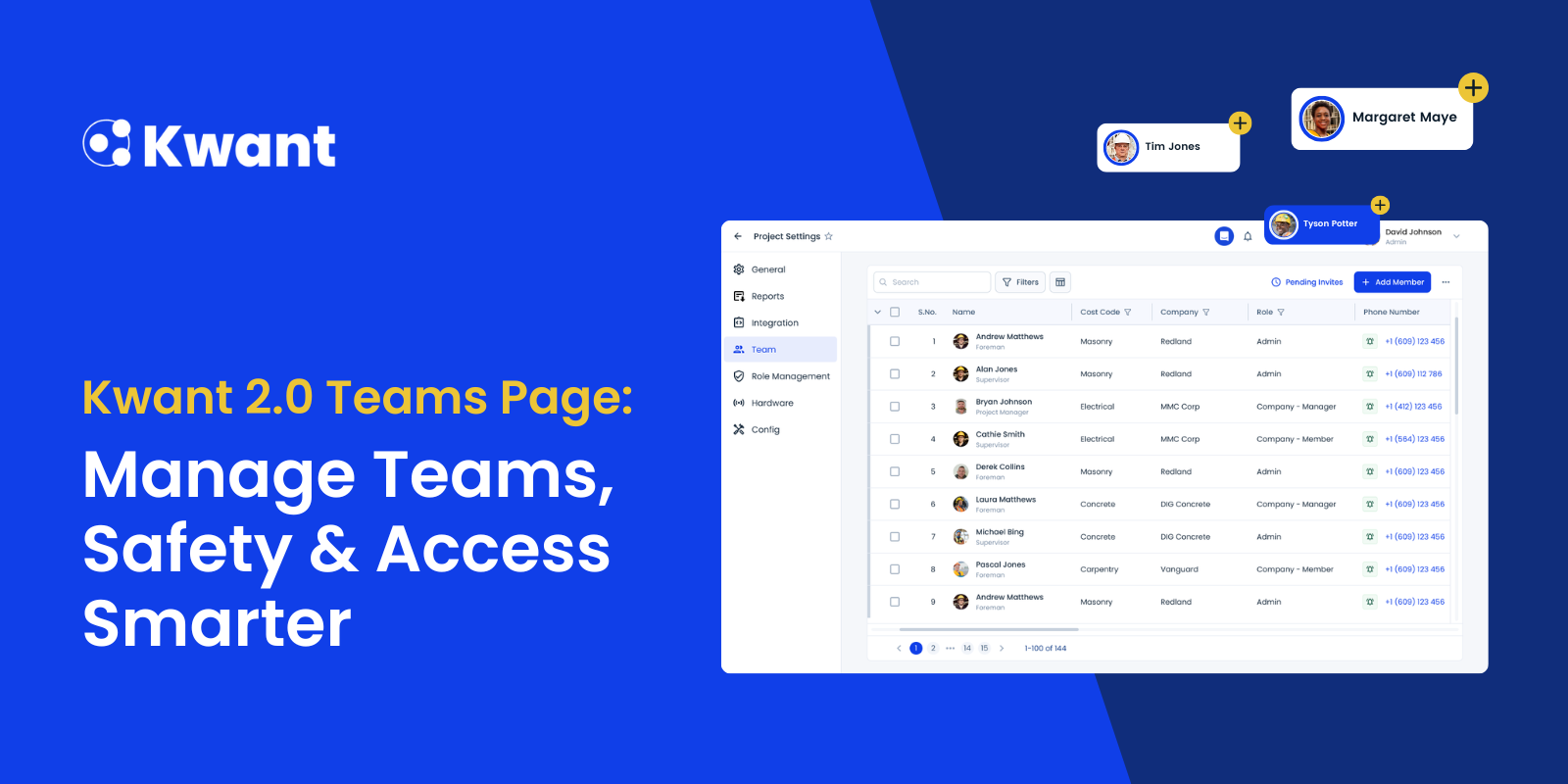

.png)
%20(1).svg)














